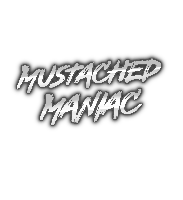Daily Check-In
This extension allows for users across all of your Streamer.bot connected platforms (Twitch, YouTube, and Trovo) to "check-in" to every one of your streams. It tracks the leaderboard across all platforms, which you can use for bragging rights, giveaways, etc. Want to reset it every month? Not a problem, use my Time and Date Specific Triggers extension and have it automagically do it on the First of every month!
Video Tutorial

Download from Ko-fi
Setting Up Daily Check-In for Live Streaming
In Streamer.bot click the Import button in the top menu. Drag the downloaded .sb file into the Import String field and click Import. You will see 3 Actions and 3 Commands
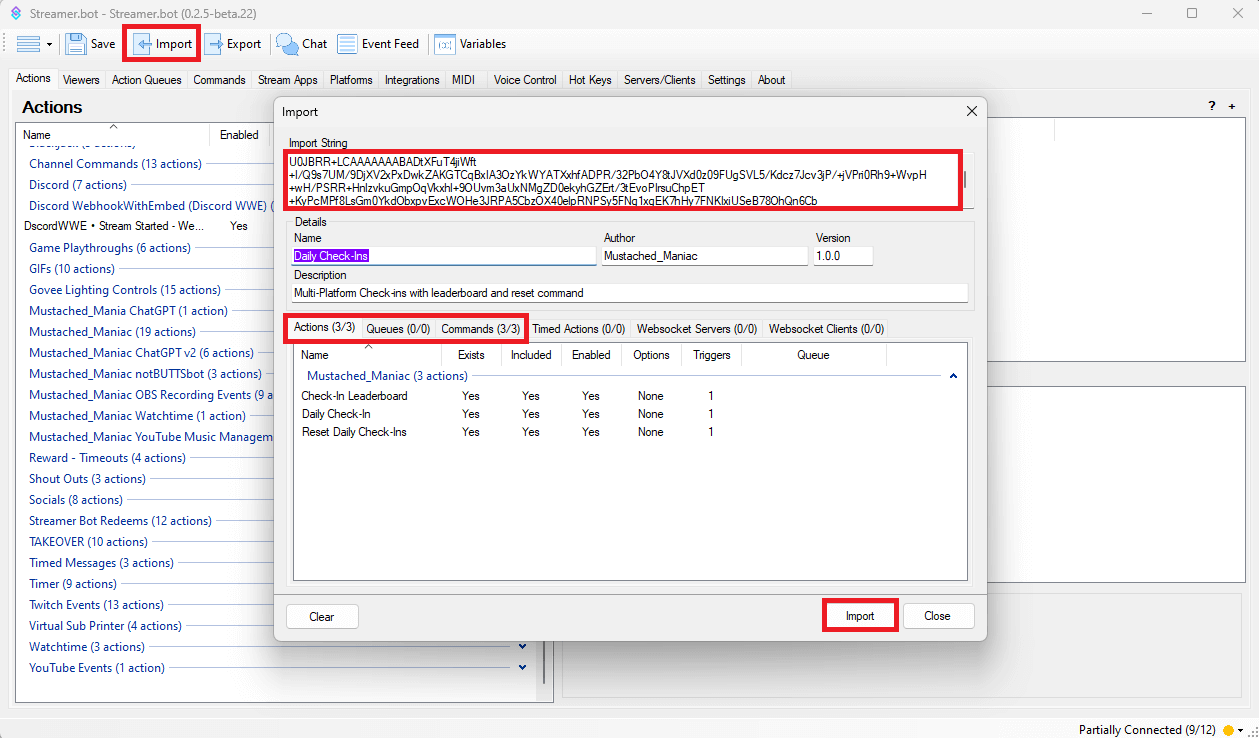
Once the extension is imported, navigate to the Commands tab, and type 'check' in the Filter box. Right-Click on each of the 3 Commands and then press Enable
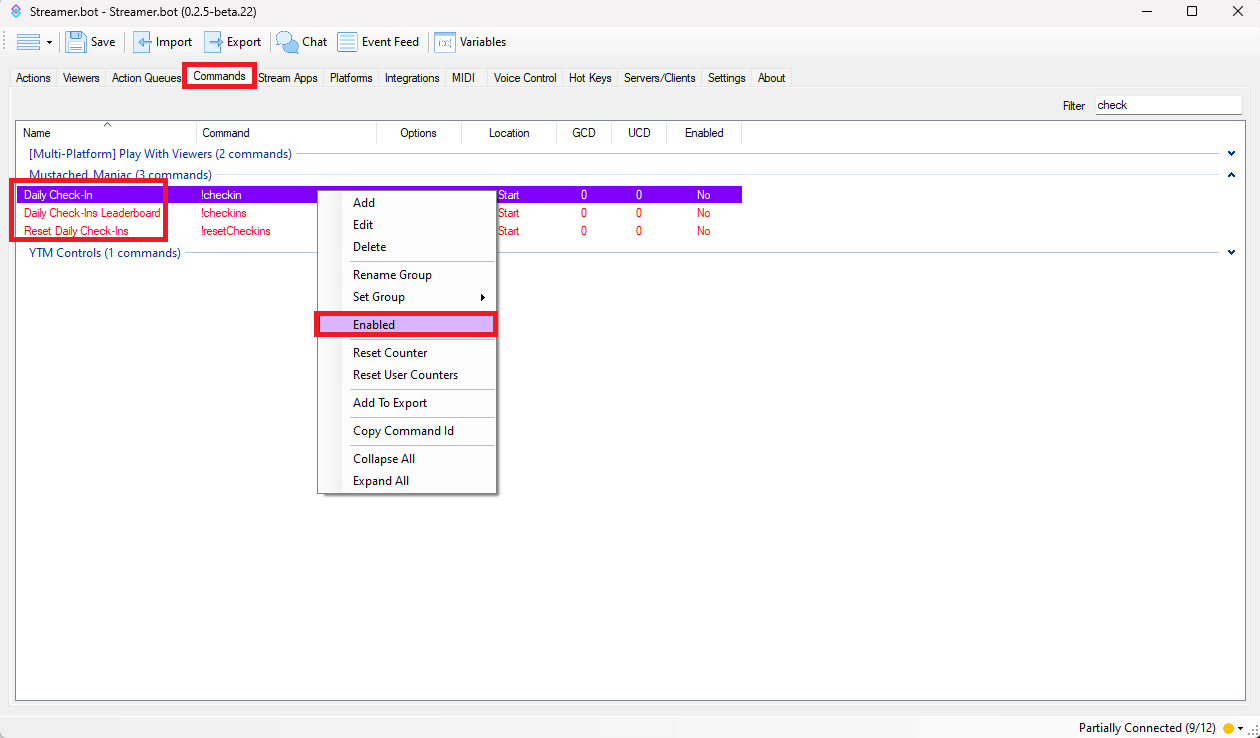
Using the Daily Check-In Extension
There are 3 Commands included with this extension, with the third Command being set to Moderator-Only by default (feel free to change it if you only want the Broadcaster to be able to reset the leaderboard).
| Command | Description |
|---|---|
| !checkin | Can be used by any user, on any platform, ONE time per day |
| !checkins | Will tell the user who used the command how many times they've checked in and their rank on the leaderboard |
| !checkins top / !checkins leaderboard | Displays the top 3 users on the leaderboard for check-ins |
| !resetCheckins | Clears the check-in leaderboard (cannot be undone) |
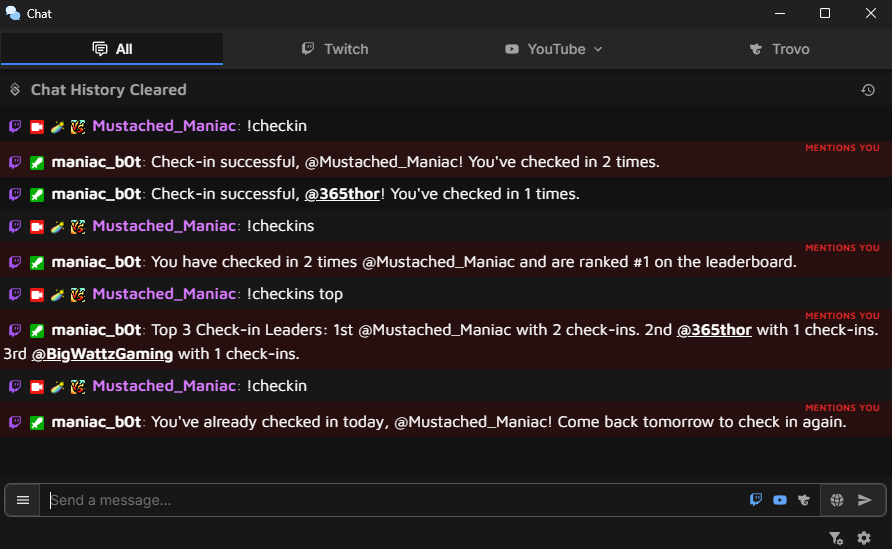
The check-in "day" uses Epoch time to determine if users have already checked in or not, meaning that different timezones won't show they checked in "today" when in fact you just streamed late enough to be the following day for them.
Optional Adding a Twitch Channel Redeem for Daily Check-Ins
Don't want to have to worry about your chat getting spammed with !checkin commands? No problem, add a Channel Point Redeem instead and have it accomplish the same effect!
Right-Click in the
TriggersBox, then select Twitch -> Channel Reward -> Channel Reward Redemption, followed by 'Create Reward'
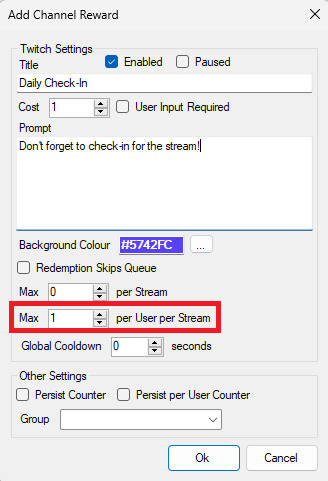
You do NOT have to set it to Max 1 per User per Stream. If you don't select that option, then any time a viewer subsequently tries to redeem it, you're chat will be spammed with the 'You already checked in today' message!