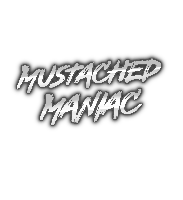notBUTTSbot Chat Word Replacement for Twitch
This Streamer.bot Add-On extension replaces the ever popular "Butts Bot," but functions completely differently. Instead of inviting the bot to join your chain, you configure it directly from Streamer.bot and it runs 100% locally. No down time, no channel limits!
Video Tutorial

Setting Up not BUTTS Bot for Live Streaming
Before beginning, completely close out of Streamer.bot!
You WILL get warnings about downloading the .dll file, the example below shows to accept them if using Google Chrome. Be advised, the extension requires this file so failing to download it means it will NOT work.
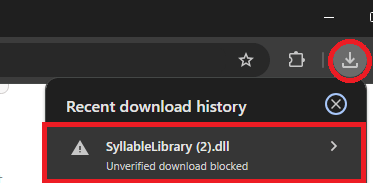
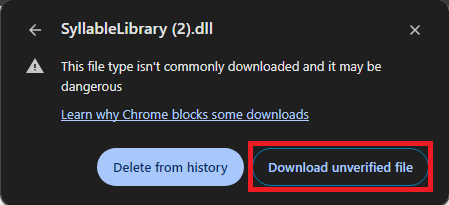
After successfully downloading the .dll file, navigate to your Streamer.bot installation folder and drag the .dll from your Downloads folder into the folder labeled dlls. Upon completion, double-click the dlls folder and verify you see SyllableLibrary.dll inside.
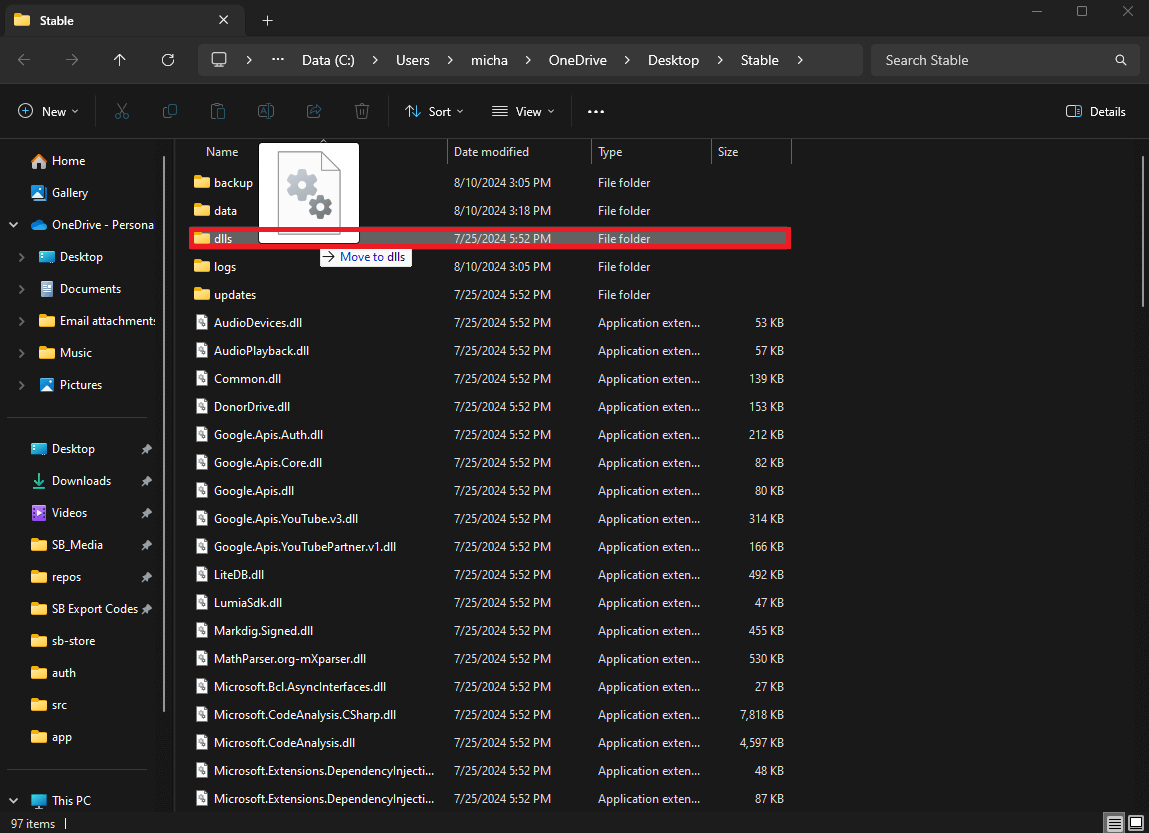
Now relaunch Streamer.bot
In Streamer.bot click the Import button in the top menu. Drag the downloaded .sb file into the Import String field and click Import. You will see 3 Actions and 1 Command
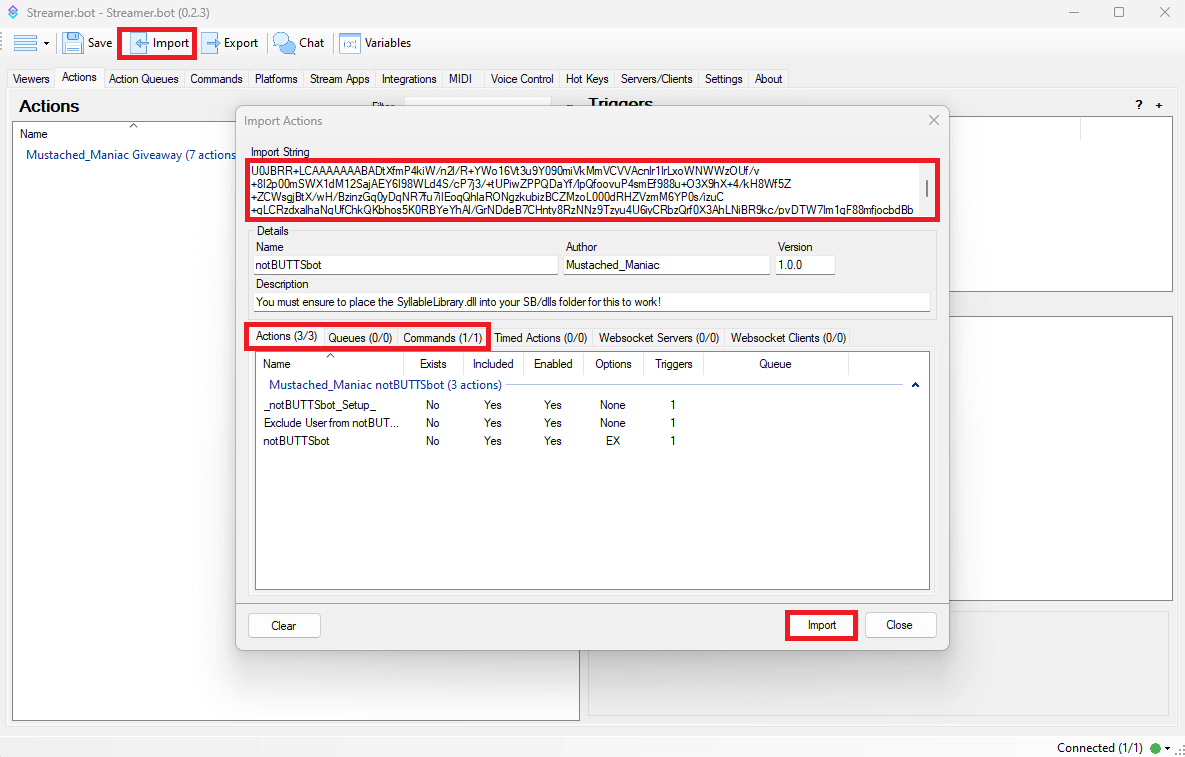
After importing, select the _notBUTTSbot_Setup_ Action-this is where you will configure the replacement word, probability of reply, and frequency of replacement.
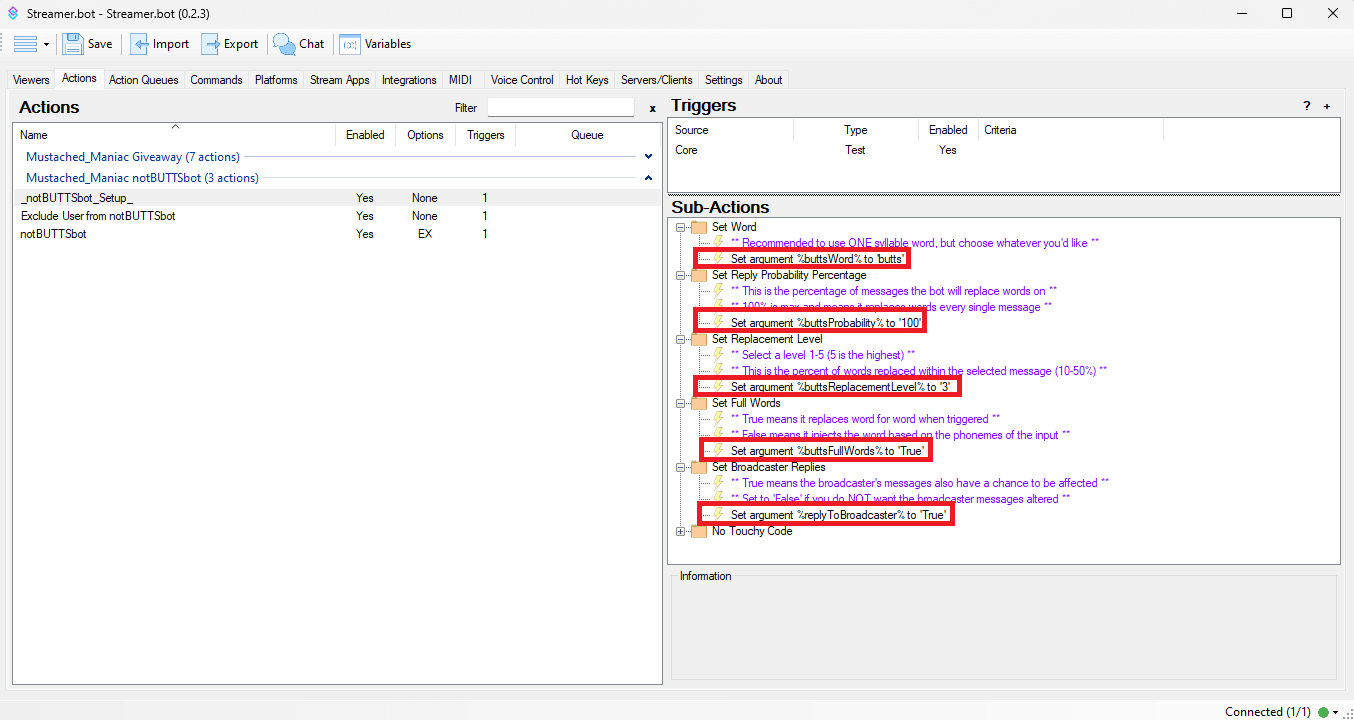
- Set Word: Type which word you want to be used to interject in the messages, default set to
butt. (For best readability, I strongly encourage picking a single-syllable word) - Set Reply Probability Percentage: Type a value between 1-100 to set the probability percentage. 100% would mean that the bot replies to EVERY single message.
- Set Replacement Level: Type a number between 1-5 to set the amount of replacement within the message. 5 is the highest and means it would replace up to 50% of the phonemes within the message.
- Set Full Words: Defaulted to false. This means it will "inject" the buttsWord in the middle of other words by using phonemes and an algorithm to figure out where it makes the msot sense phonetically. 'True' means it's a one for one replacement.
- Set Broadcaster Replies: Defaulted to false, meaning that anything the broadcaster types in chat will ALWAYS be excluded from the possibility of notBUTTSbot mincing up their words.
If you do NOT have a bot account signed in, you MUST leave Broadcaster Replies to 'False' otherwise it will create an infnite loop.
Once complete, Right-Click on the 'Test' Trigger and Select 'Test Trigger' to apply your settings and have notBUTTSbot ready to wreak havoc.
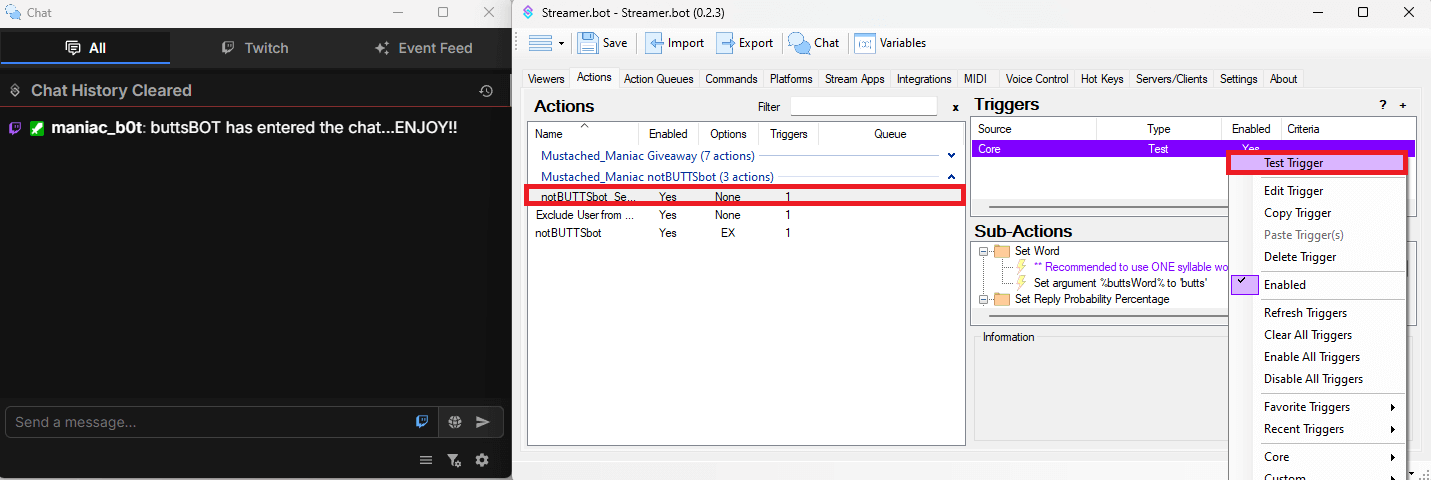
Congratulations! Set-up is complete and now it's time for fun. Keep in mind, if it seems too chatty, or not chatty enough, you can always just adjust the values in setup and then 'Test' the trigger again!
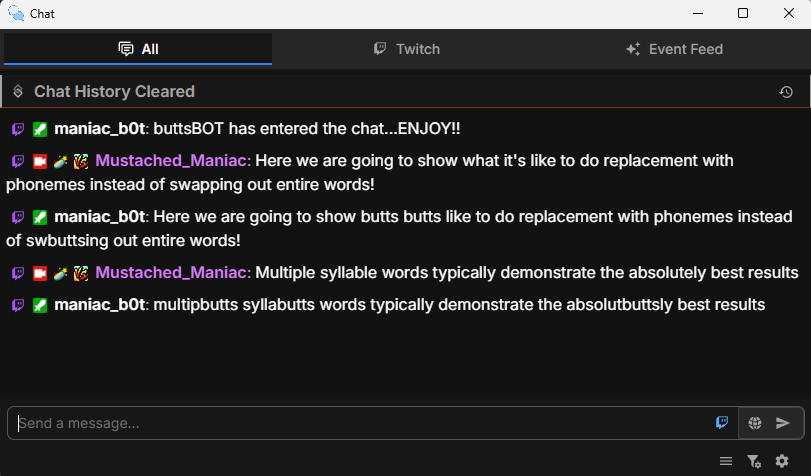
Excluding Users from notBUTTSbot Chat Word Replacement
If users do NOT wish to have their messages awesome-fied by notBUTTSbot, they can simply type !noButts in the chat and they'll be added to the excluded users list.